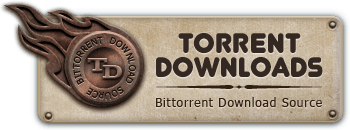Torrent Downloads » Software » Windows - Other » Java 6 Update 14 (July 2009) [WiN] [ karankashyaplive ]
 Windows - Other
Windows - Other
Java 6 Update 14 (July 2009) [WiN] [ karankashyaplive ]
Torrent info
Torrent Files List
Torrent description
Provided to you by
Karan Kashyap
[http://karankash.webs.com]
=============================================
It is recommended that you
Download Java 6 Update 14 offline Installation from
Website Redirection
or
Main Mirror
=============================================
Website: http://karankash.webs.com
Get certified by Microsoft Academy (INDIA): http://mscert.webs.com
Use tools and services used by Developers: http://imdev.webs.com
Upload your own files and Earn money: http://upload2earn.webs.com
and many more...
Follow me on Twitter
=============================================
Java 6 Update 14
For Windows
=============================================
1. What is Java?
Java allows you to play online games, chat with people around the world, calculate your mortgage interest, and view images in 3D, just to name a few. It's also integral to the intranet applications and other e-business solutions that are the foundation of corporate computing.
2. Download and Install
This process requires you to download an executable file that includes all the files needed for the complete installation. You do not need to remain connected to the Internet during the installation. The file can also be copied to a computer that is not connected to the Internet.
You have downloaded the file from source provided by Karan Kashyap
This is offline installation for Windows XP/Vista/2000/2003/2008
Close all applications including the browser.
Double-click on the saved file to start the installation process.
The installation process starts. The installer presents an option to view the License Agreement. Click the Install button to accept the license terms and to continue with the installation.
Sun Microsystems has partnered with companies that offer various products. The installer may present you with option to install these programs when you install Java. After ensuring that the desired programs are selected, click the Next button to continue the installation.
A few brief dialogs confirm the last steps of the installation process; click Close on the last dialog.
NOTE: You may need to restart (close and re-open) your browser to enable the Java installation in your browser.
3. Verify if Java was installed correctly
Go to this link
http://karankash.webs.com/development.htm
Scroll down and click on the option...
===========================================
Provided to you by
Karan Kashyap
Website: http://karankash.webs.com
Get certified by Microsoft Academy - http://mscert.webs.com
Use tools and services used by Developers - http://imdev.webs.com
Upload files to earn money - http://upload2earn.webs.com
and many more...
Follow me on Twitter (i will follow back)
Launching soon
http://mytorrentbox.webs.com
http://softload.webs.com
and many more...
EXPLORE THE WEB
AT
=================================
HTTP://KARANKASH.WEBS.COM
=================================